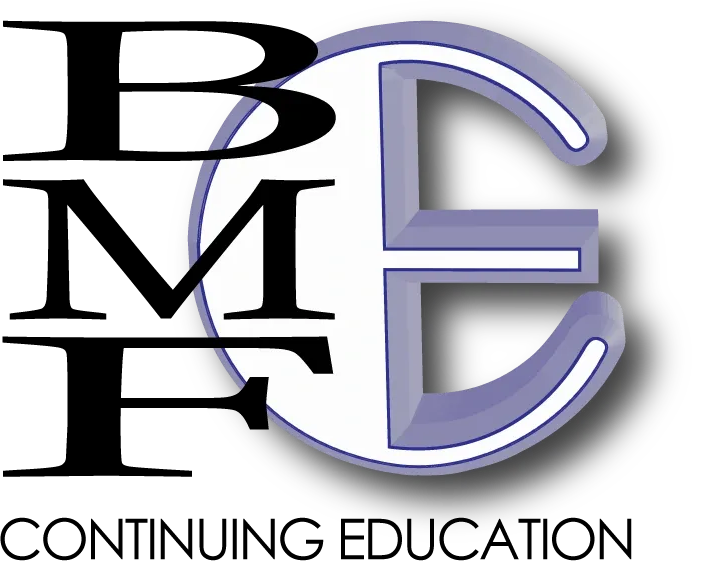DEVICES/GOTO APP
If you are joining from a smart device such as iPhone or tablet, you will need to download the GoTo app. Once you have downloaded the app, you need to click on the Join Webinar link in your registration email and it will open the GoTo app automatically. If you try to join the webinar directly in the app it will not work. You must join with your registration link email to open app. Joining the webinar on a smart device in browser will not work. *Please inquire if you are using a Mac Computer. **There are instances after downloading the app where it will tell you that you are already signed in with this email ERROR. Just enter another email if you have one to join. We will note this in the attendance report.